Get Started with Postman Collection
You can use our Postman collection to easily populate your Sandbox environment with data and test out Dapi's Data and Payment APIs.
- Install Postman from here.
- Download our Postman Collection from here.
- Download our Postman Environment from here.
- Launch Postman, create a Workspace and locate the import option inside it.
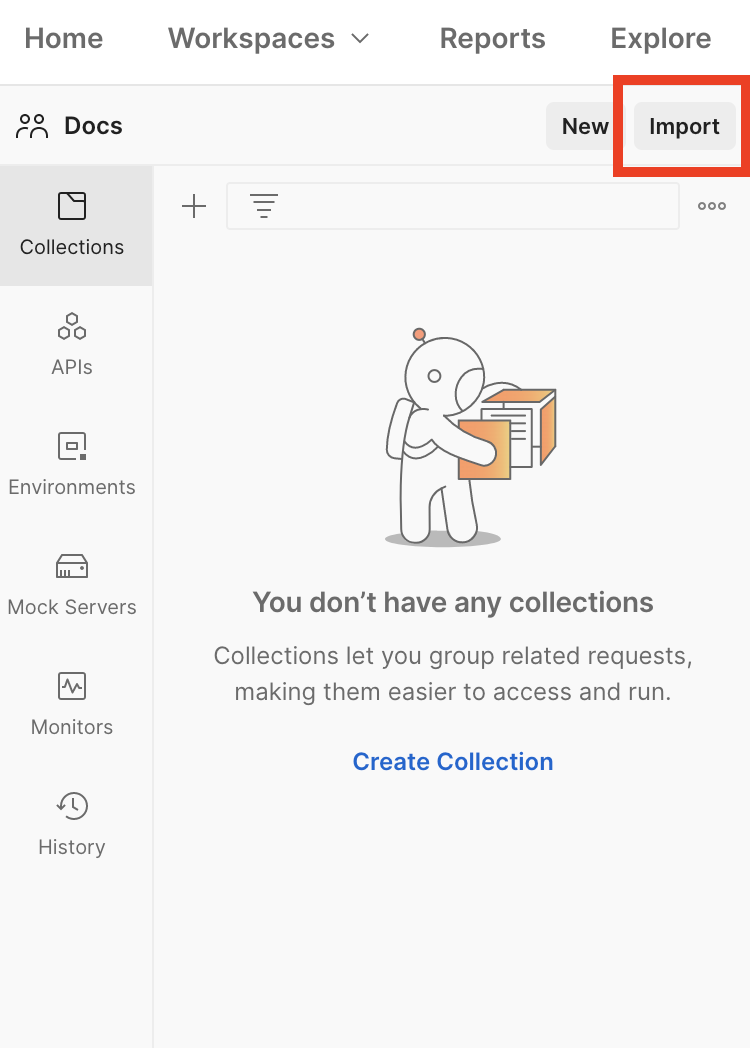
Use the import option inside a Workspace
- Click on Import -> Select the Postman Collection file from your computer -> Import as Collection
- Click on Import -> Select the Postman Environment file from your computer -> Import as Environment
- In the top right corner choose the imported environment and open it for editing.
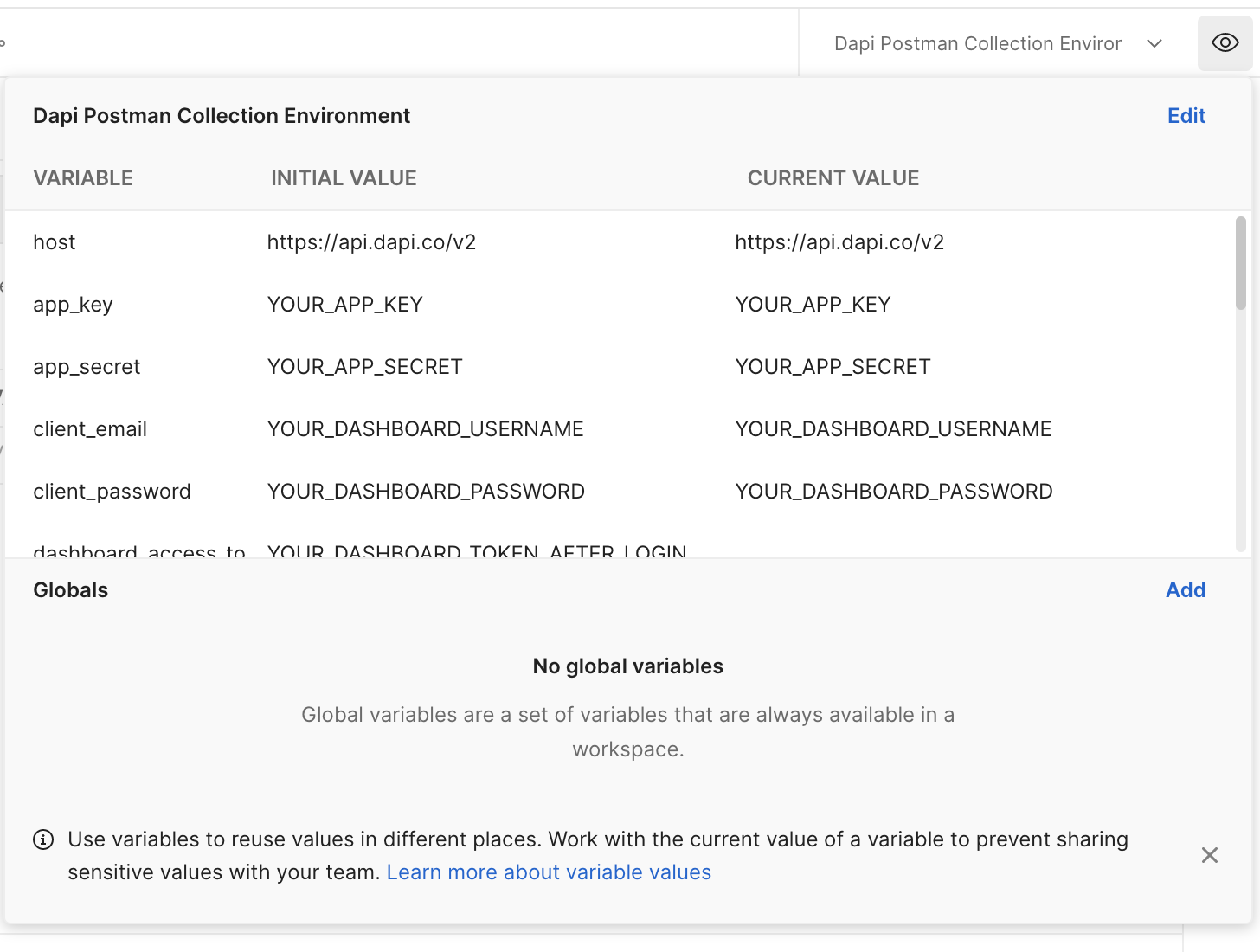
- Populate the Current Value fields for the following variables with the correct information:
app_keyapp_secretclient_email(The email you use to log into Dashboard)client_password(The password you use to log into Dashboard)
You have successfully set up Postman.
You can use the same collection to populate your sandbox environment with desired data and test out Dapi's Data and Payment APIs. Click on the respective next section in order to see specific instructions.
Sandbox usersIf you want to explore or integrate using the sandbox environment, make sure to first create at least two Sandbox Users on Dapi Dashboard.
Creating a Sandbox User means that you create a fictional end-user with a fictional bank account in a sandbox bank of your choice. You can then use the Sandbox User to log into the sandbox bank, retrieve the Sandbox User's accounts, transactions etc. You will also be able to transfer money from the Sandbox User to the other Sandbox User and vice versa.
Updated 8 months ago