Create Bank Connection
Create Bank Connection
Let's now create a connection object. A connection represents a user's connection to a bank. So if they authenticate and login, through Dapi, to 2 banks there will be 2 connections.
Since you don't know yet which bank the user will choose, you will just display the connect page. The user has to then pick the bank and enter their credentials.
Dapi.presentConnect()Dapi.presentConnect();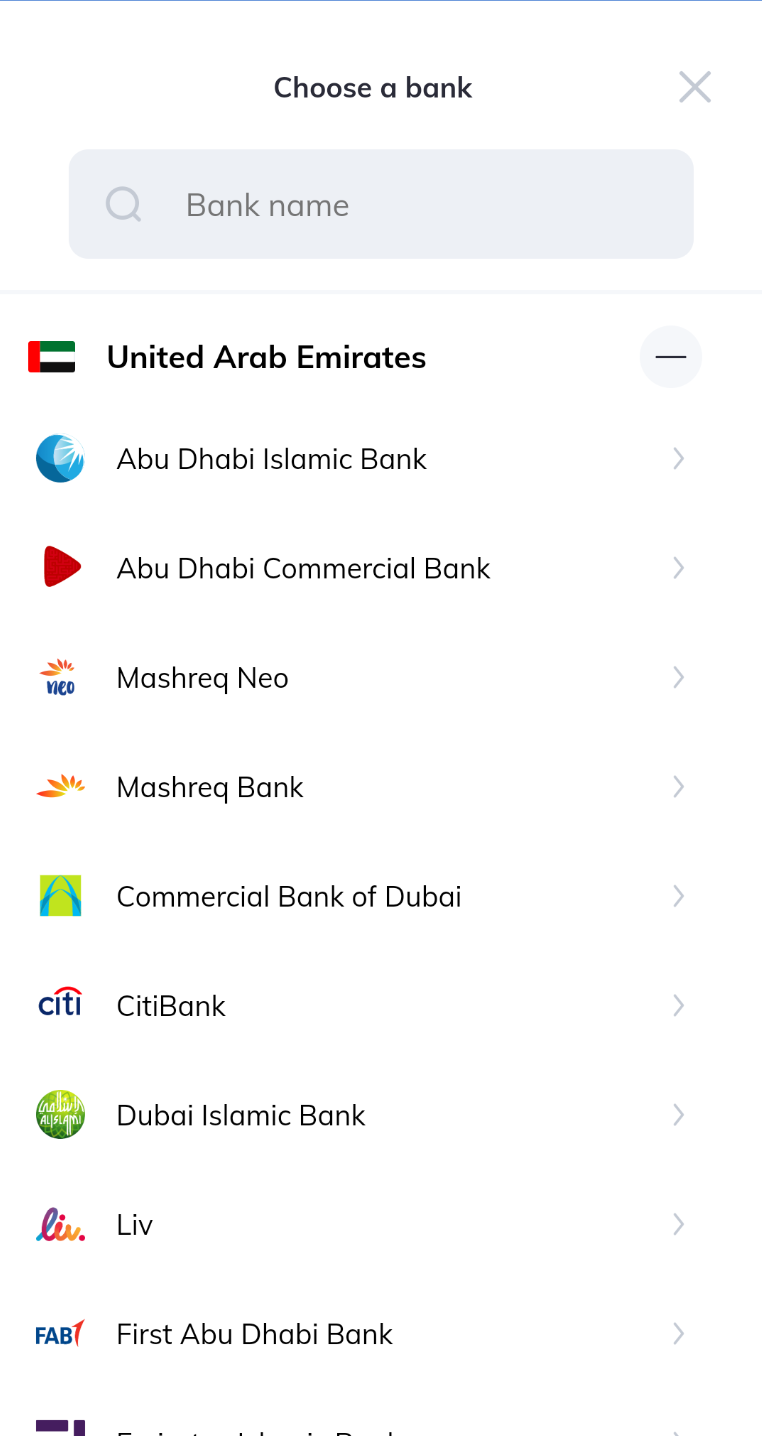
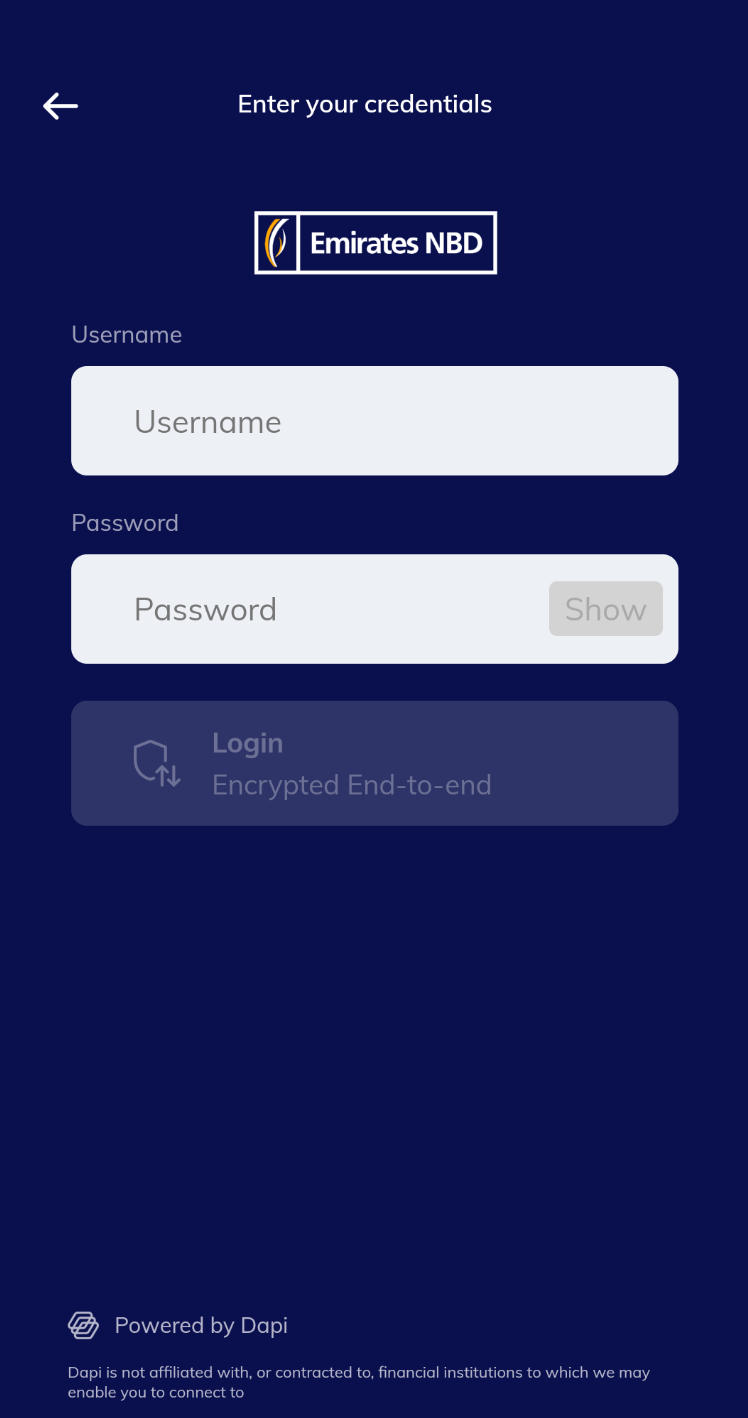
Implement DapiConnectCallback to handle a successful or a failed connection attempt.
Dapi.connectCallback = object : DapiConnectCallback {
override fun onConnectionSuccessful(result: DapiConnectResult.Success) {
val connection = result.connection
//....
}
override fun onConnectionFailure(result: DapiConnectResult.Error) {
}
override fun onBankRequest(result: DapiConnectResult.BankRequest) {
}
override fun onDismissed() {
}
}Dapi.setConnectCallback(new DapiConnectCallback() {
@Override
public void onConnectionSuccessful(@NonNull DapiConnectResult.Success result) {
}
@Override
public void onConnectionFailure(@NonNull DapiConnectResult.Error result) {
}
@Override
public void onBankRequest(@NonNull DapiConnectResult.BankRequest result) {
}
@Override
public void onDismissed() {
}
});DapiConnection
| Parameter | Type | Description |
|---|---|---|
| clientUserID | String | The clientUserID that the connection is associated with. |
| userID | String | The identifier that is unique for user A on bank A. There are no 2 individuals having the same userID ever. It will be invalidated if user A changed their bank’s login credentials. |
| tokenID | String | The tokenId is dispatched by the Connect Layer to the SDK. And used to map the accessToken. |
| bankId | String | The ID of the bank |
| swiftCode | String | The bank account's swift code. |
| country | String | The bank account's country. |
| name | String | The bank short name. |
| fullName | String | The bank full name. |
| accounts | List<DapiAccount> | The cached accounts. Gets updated by a successful getAccounts() call. |
| cards | List<DapiCard> | The cached cards. Gets updated by a successful getCards() call. |
| fullLogoPng | String | The URL for the full logo of the bank. |
| halfLogoPng | String | The URL for the half logo of the bank. |
| miniLogoPng | String | The URL for the mini logo of the bank. |
| color | Map | The bank colors with keys: primaryColor, secondaryColor. |
That's it. You can now try to run your app on the emulator and call the presentConnect function and see Dapi in action!
Create Sandbox User
You can create users for sandbox environment to test your integration with Dapi instead of connecting your real accounts
Navigate to Dashboard -> Apps -> Your App -> Sandbox -> Create a Sandbox User
Enter the following details and click Submit.
- Sandbox Bank: select a bank from the dropdown list
- Sandbox Username : username of your choice
- Sandbox Password : password of your choice
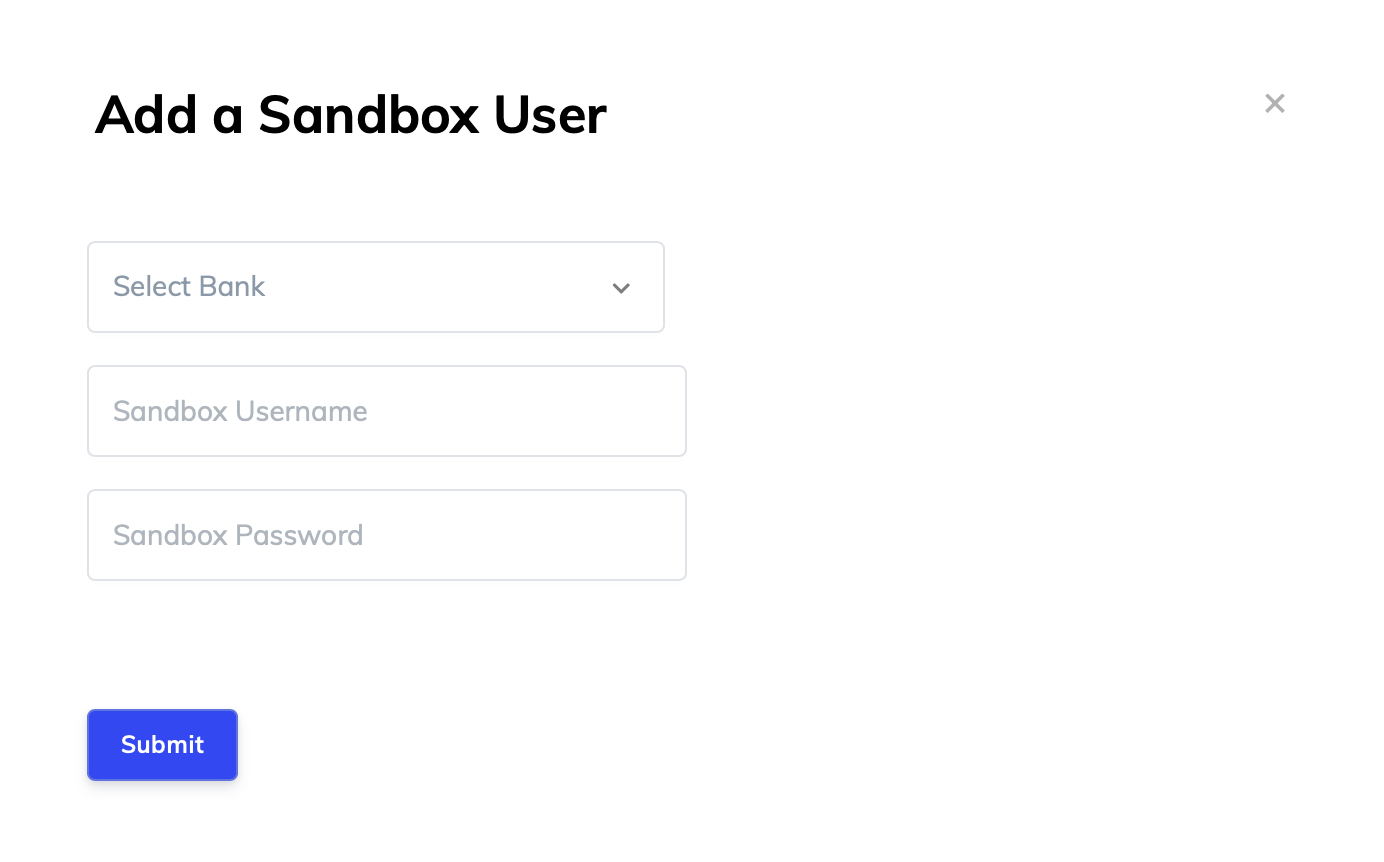
In order to add accounts to a sandbox user, click the NEW button on the Accounts column and provide the following information:
- Acount Name: user's account name (You can see it on the Account Information dialog when you click an account from the Sandbox Users table.)
- Account Number: user's account number (You can see it on the Account Information dialog)
- IBAN: user's IBAN (You can see it on the Account Information dialog)
- Account Type: choose a value from the dropdown
- Balance: set a starting balance for the account
- Currency: choose the currency for the account from the dropdown
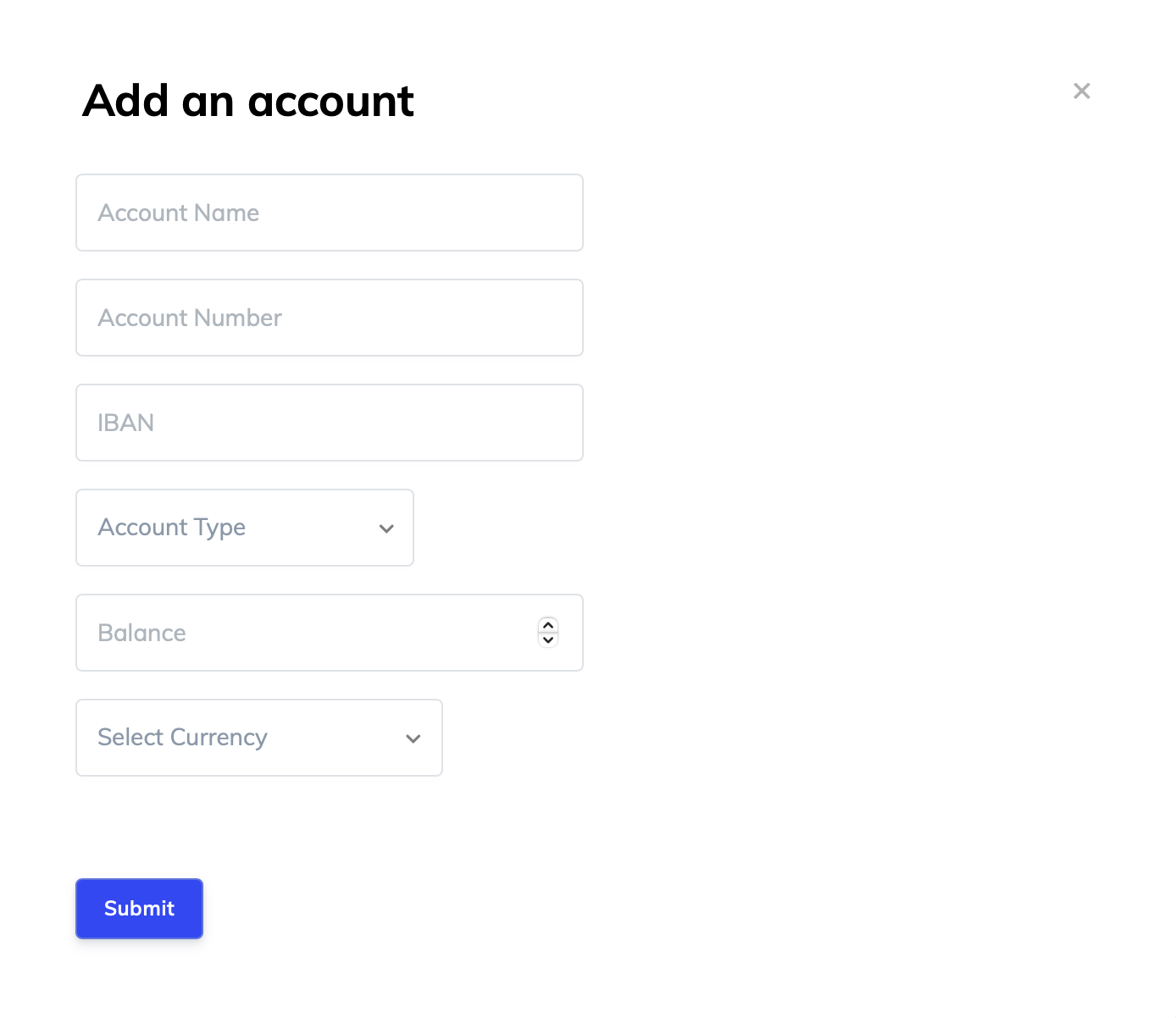
Get Cached Connections
When you authenticate and login through Dapi, a DapiConnection object is created and stored in the local cache containing information about your connection to the bank, so that you don't have to authenticate and login again every time you open the app.
Dapi.getConnections() returns the list of connections in cache.
Dapi.getConnections({ connections ->
if (connections.isNotEmpty()) {
val connection = connections.first()
val accounts = connection.accounts //cached accounts. gets updated by connection.getAccounts() call
val cards = connection.cards //cached cards. gets updated by connection.getCards() call
val clientUserID = connection.clientUserID
val userID = connection.userID
val bankId = connection.bankId
val swiftCode = connection.swiftCode
val country = connection.country
val name = connection.name
val fullName = connection.fullName
val fullLogoPng = connection.fullLogoPng
val halfLogoPng = connection.halfLogoPng
val miniLogoPng = connection.miniLogoPng
val accessCode = connection.accessCode
val connectionID = connection.connectionID
val tokenID = connection.tokenID
val color = connection.color
}
}, { error ->
})Dapi.getConnections((connections) -> {
DapiConnection connection = connections.get(0);
List<DapiAccountsResponse.DapiAccount> accounts = connection.getAccounts(); //cached accounts. gets updated by connection.getAccounts(onSuccess, onFailure) call
List<DapiCardsResponse.DapiCard> cards = connection.getCards(); //cached cards. gets updated by connection.getCards(onSuccess, onFailure) call
String clientUserID = connection.getClientUserID();
String userID = connection.getUserID();
String bankId = connection.getBankId();
String swiftCode = connection.getSwiftCode();
String country = connection.getCountry();
String name = connection.getName();
String fullName = connection.getFullName();
String fullLogoPng = connection.getFullLogoPng();
String halfLogoPng = connection.getHalfLogoPng();
String miniLogoPng = connection.getMiniLogoPng();
String accessCode = connection.getAccessCode();
String connectionID = connection.getConnectionID();
String tokenID = connection.getTokenID();
Map<String, String> color = connection.getColor();
return null;
}, (error) -> {
return null;
});Dismiss Connect
Closes the presented Connect UI
Parameters
Method does not receive any parameter.
Example
Dapi.dismissConnect()Dapi.dismissConnect();getAccountsMetaData
A method for obtaining bank account metadata
Parameters
Method does not receive any parameter.
Example
connection.getAccountsMetaData({ accountsMetaDataResponse ->
}, { error ->
})connection.getAccountsMetaData((metadata) -> {
//Success..
return Unit.INSTANCE;
}, (error) -> {
//Error..
return Unit.INSTANCE;
});Get Parameters
A method for obtaining the connection parameters
Parameters
Method does not receive any parameter.
Example
connection.getParameters({ parameters ->
}, { error ->
})connection.getParameters((params) -> {
//Success..
return Unit.INSTANCE;
}, (error) -> {
//Error..
return Unit.INSTANCE;
});Response
{
"bankId":"DAPIBANK_AE_ADCB",
"clientUserID":"clientID",
"color":{
"primaryColor":"#BD0000",
"secondaryColor":"#2A2B38"
},
"fullLogoPng":"https:\/\/cdn.dapi.com\/banks-full-logo\/ADCB.png",
"fullName":"Abu Dhabi Commercial Bank Sandbox",
"halfLogoPng":"https:\/\/cdn.dapi.com\/banks-horizontal-logo\/ADCB.png",
"miniLogoPng":"https:\/\/cdn.dapi.com\/banks-mini-logo\/ADCB.png",
"name":"ADCB Sandbox",
"tokenID":"23302e94-e463-450a-8794-52c6a19cd271",
"userID":"7x4orrsRTbIDXLcW2rgHbv1wVSsOOxHdRPg3v0SuSjH57LfPp5\/rFayQDnvnWnVg8C8XqaGaenWhN1gjMg6dzw==",
"userSecret":"rAaanOaptNFQ2ealZAZpcH3C8YgBIbiczDmOLZR0Y2M3a3wq4AlDtbRlqtEQtmLNarMh7\/J1xVr3xwaaTNATPU4r8IE4zSY6Xm+GOML8v+ArTAYIsHEEIaqdsLgblUTUhKlGYOUuDdWHAatc6aMGsdhC+AcpeS\/JkSc8KaqX6BgusOuD0rPVL46mdKiRvO7Vu7t8J0KU4KDc8nYQt2IYGiz778S1aYjQoHVCCSLeyoQuzPAdkaOpSweNiCihSzFNI5\/OR8YyQezcpHTdgj5gCD1cXg7\/zl9XWBD\/KCRV8ldDHt3rzMpJjXZUieDQ7nS92hWxHjruoVL10U6o3nyc6NubfePFjXy4voHda\/G227SE2yQ4NLBzWy3KdHNRtGjMNBHX9A93x0IrCJamOS5y+A3lTL1xONnqhw9QsWd+\/t8bN\/3hX2R18NiLT\/wKy017CRC7nFoCwwsmitTXYRf9ZyZVe9UexDlX4vGnWdsJc3xzHw87IJH4\/s+32YVWX+73yVfUYyfcETFuZ6tGDY7YZkgBxAnEDFP97o1F0E6SPS\/zq7GS3t+7bXVuyA291F1pvqccFjCoLGkXdYhXnrDpdGtw1+tYecKAa5CpFS+q54KuSHlHi4BFzVN9C5jtKt4xEAv7Z1a1mSzOLXlzPCdX+rmWF9mJDKrN0\/Ydb5pQPgg="
}Create Connection
Add a new connection based on connection parameters.
Parameters
| Parameter | Description |
|---|---|
| jsonConnectionParameters | DapiConnection's parameters, can be obtained using connection.getParameters() |
Example
DapiConnection.create(parameters, { connection ->
}, { error ->
})DapiConnection.create(params, (connection) -> {
//Success..
return Unit.INSTANCE;
}, (error) -> {
//Error..
return Unit.INSTANCE;
});Delink Connection
Method is used to disconnect a user in your application from Dapi by invalidating their access token.
Parameters
Method does not receive any parameter.
Example
connection.delete(onSuccess = { response ->
}, onFailure = { error ->
})connection.delete((response) -> {
//Success..
return Unit.INSTANCE;
}, (error) -> {
//Error..
return Unit.INSTANCE;
});Updated 8 months ago